But I got frustrated by the limited functionality of Wallwisher, as you couldn’t really do more than post text up on the wall and many of the entries would overlap.
Stixy is like Wallwisher, but it has more options. You can create webpages for a variety of reasons. You can add appointments, documents, photos, or sticky notes to the page. You can customize color, font, font size, and font color, and you can move the posts around. The originating publisher can also choose whether or not to allow others to add to the page and what permissions to grant visitors.
Here is a Stixy page I created:
 Simple and practical.
Simple and practical.
 He also made this pendant and bracelet.
He also made this pendant and bracelet.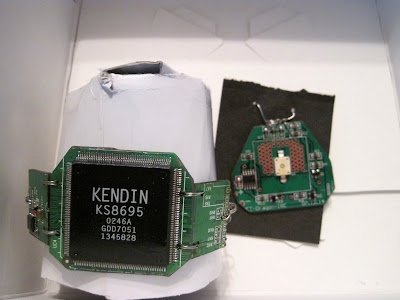



 Enjoy!
Enjoy!